
Stable diffusion is the first open source text to image model which in the long run gives us the opportunity to actually modify the model (currently we don’t have the resources to do this but with your purchase you help solve this issue) That said we are not sticking to only one model - our goal is to produce the best output possible for our users. We will implement any model that is cost feasible with a life time deal.
We are tracking strengths and weaknesses of all of these models and will keep you actively updated. For now here’s a great comparison
We are monitoring the ML and AI community closely to bring models that resolve these problems.
to content ↑All image generation models currently have a hard time with text. We are following the developments here closely.
Producing real human faces has proven difficult for the latest machine learning model - dalle, midjourney and stable diffusion alike. Especially when intended to be hyper realistic.
Stable diffusion 1.5 (latest version) is in beta and shows improvement on this. Not perfect yet but it does show that the stable diffusion team is working to resolve the issue.
In the meantime we are experimenting with prompt designs to fix this problem.
We also have added a separate facial reconstruction model to help fix the issue. There are some side effects - this model tends to over smooth the image so hyper realistic images can start looking a bit more generated.
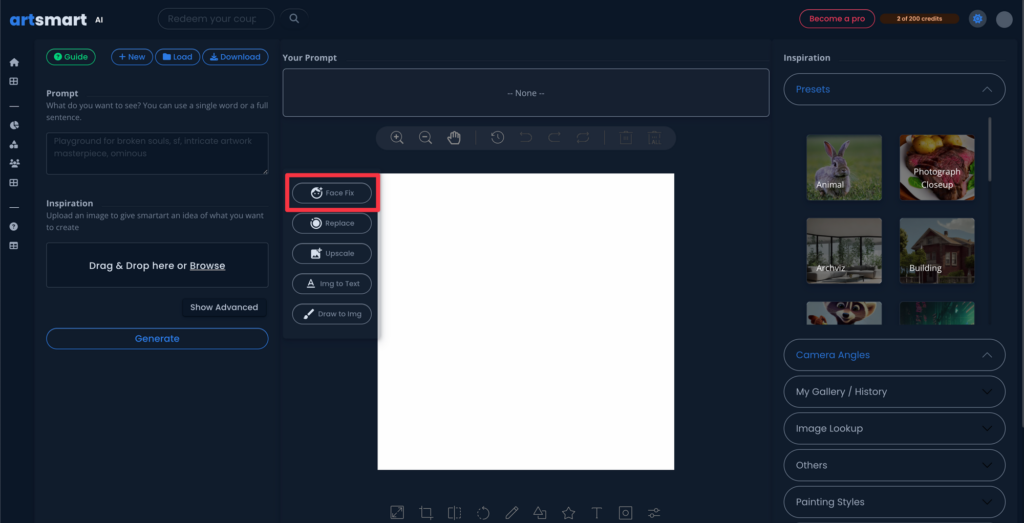
Currently, it’s 1024 High by 1024 Wide
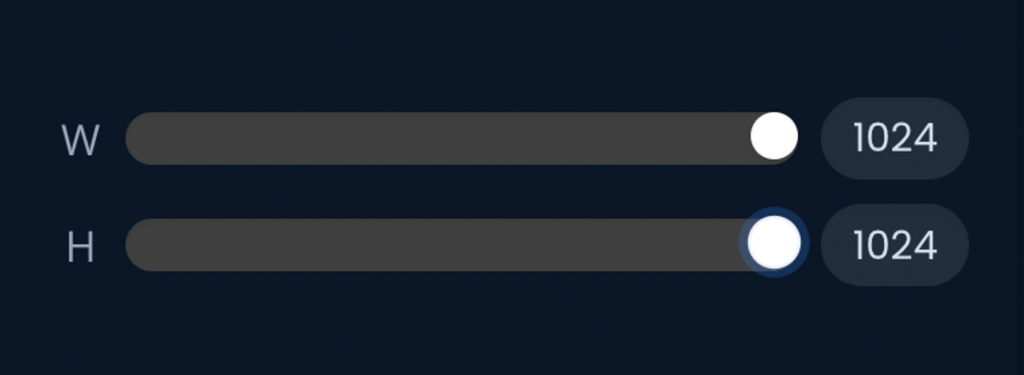
We’re looking at larger resolutions as it’s been highly requested. Upvote at the roadmap
https://artsmart.ai/roadmap/allow-higher-resolutions
In the meantime, if you’d like larger resolutions use the upscaler and then crop to the appropriate size
to content ↑Generally, each image costs 1 credit. However, the cost may increase depending on the settings you adjust. You can have a full overview of credit consumption here: https://docs.artsmart.ai/credit-system
Indeed, higher resolutions require the consumption of additional credits. More information here https://docs.artsmart.ai/credit-system
To modify the resolution, please follow these steps:
Please note that selecting a higher resolution will consume more credits. The number of credits deducted will be displayed on the "Generate" button.
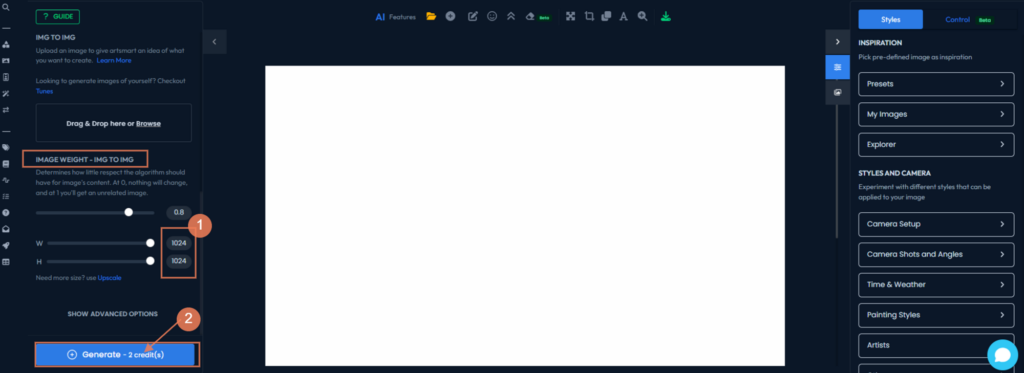
TLDR;
You have 100% commercial rights (ownership) - you can use generated images anywhere.
Monetizing celebrities public figures and other notable fictional characters that are the creation of others could get you in trouble.
Creating realistic images with the intent to deceive others that a fictional event took place that didn’t occur in reality could result in defamation (aka hurting someones reputation). Honestly though the models are not exactly capable of producing deep fake images so not much to worry about here YET. The models do improve quickly.
However you free to meme for non monetary purpose.
For an in depth view please see OpenRAIL-M license
OpenRail-M License for Stable Diffusion Models
to content ↑We're using models from stable diffusion under the openrail-m license.
This is an area of big debate right now. Some bright minds will sort through the legal frameworks and ethics in the upcoming year or two I'm sure. Currently not a lot of legality exists considering how new the space is. We have every intention of complying with the regulation as it evolves.
Got further insight into the AI art copyright debate that we’re not aware of? Please contact us at cs@artsmart.ai
Also here is the founder of Stable Diffusion discussing this issue and the opt-in, opt out for artists. Once we get the full list of opt-out artists we will apply.
Update: 2/27/2023
News on opt out and ideas for crawling adding non crawlable data to feed machine learning models in robots.txt
Currently there is no regulation for AI generated imagery given the technology is so new.
It is being legally debated at the moment. My personal view is that the US courts will ultimately decide not to stifle innovation. If you'd like to heir on the side of caution I think a conservative approach is to avoid using these kind of technologies for commercial purposes until there is clear regulation in place.
If any regulation emerges Artsmart.ai will of course comply completely and I will continue to evolve the docs as the debate brings up new points to keep the community in the know.
to content ↑You generated a 100% custom and unique image. It is yours to resell.
Stable diffusion has a built in function to avoid production of illicit images like nudity.
Like all things related to the ML model it does get a bit confused from time to time. We are monitoring advancements on this issue and improving this filter ourselves.
For each AI generated image a large amount of compute power is required. Instead of boring you with technical jargon we created a credit system. 1 credit usually means 1 image produced or 1 call to the algorightm.
Some models require up to 20x the amount of compute power. For these we have assigned a equal amount of credit cost.
More advanced settings can require more models.
As this space and technology is evolving quickly it’s extremely difficult to give assurance that all new features will make into the life time deal. Most of the costs are related to GPU usage and we don’t know how much different models will consume.
Also ongoing recurring expenses with a one time purchase is hard to navigate.
Of this life time deal Appsumo also requires a sizeable share of your purchase to manage their operations and pay their affiliates.
We learned a lot from SerpWatch about the power of an Appsumo community for a product. We aim to strike the balance between serving the community that has invested in this project as early adopters as well as creating feasible business economics to pursue the growth of the product.
to content ↑Your credits refresh at the beginning of every month! Unfortunately, they don’t rollover
Currently, all models are trained on English data. However, feel free to experiment with different languages. In the event that your preferred language doesn't produce the desired outcome, please provide an English translation of your input to ensure better comprehension and response from the model.
To update your email address, please send an email to support@appsumo.com or fill out the form available at https://artsmart.ai/contact-us. Once we receive your request, we will verify the information provided and proceed with making the necessary changes to your email address.
Currently, there is no feature available for users to add models on their own. However, we regularly introduce new models in addition to the default options (Standard, Semi-Realistic, and Hyper-Realistic). We have recently included two new modes, Realistic and Photo-Realistic, which are powered by community models. You can find more information here https://artsmart.ai/docs/generation-modes/
There are no restrictions on accessing the page from Taiwan or any other country. You can freely access the page regardless of your location.
Yes, you can find more information here https://artsmart.ai/docs/become-an-affiliate/
We understand that you are worried about the preparedness of our servers and the potential for downtime as a result of increased traffic. We appreciate your concern regarding the stability of our system. Rest assured, we have been diligently working on ensuring that our servers are fully equipped to handle the expected surge in traffic. We are taking all necessary measures to minimize any potential downtime and maintain a reliable service for our users, even during periods of high traffic.
You can add your brand colors in the prompt and it should give you outputs highlighting those!
Unfortunately no such integration with Drive or Dropbox at the moment but we do suggest you add it to the roadmap to see if it gets upvotes https://artsmart.ai/roadmap. The new collections system is really good for bulk exports in the meantime.
Please ensure that your password meets these requirements for security purposes.
Goodbyes are never easy, but if you need to delete your ArtSmart account, please email cs@artsmart.ai with your request to do so and we’ll be happy to help.
To cancel your recurring plan, please follow these instructions:
You can find more information on how to Create Your Own Preset here
https://artsmart.ai/docs/preset-explore-predefined-prompt-templates/
Certainly! You can access our tutorials on our YouTube channel at https://www.youtube.com/@ArtSmartAi.
Additionally, we have a collection of concise video tutorials available in our help documentation, specifically addressing various questions and topics. You can find them in the appropriate sections of our help documentation: https://artsmart.ai/docs/.
Certainly! To suggest a new feature for the ArtSmart roadmap, please follow these steps:
1. Visit the ArtSmart roadmap at https://artsmart.ai/roadmap.
2. Use the available filtering options, such as categories or top voted features, to check if the desired feature is already present. You can also utilize the magnifying glass icon at the top right corner of the page for a quick search.
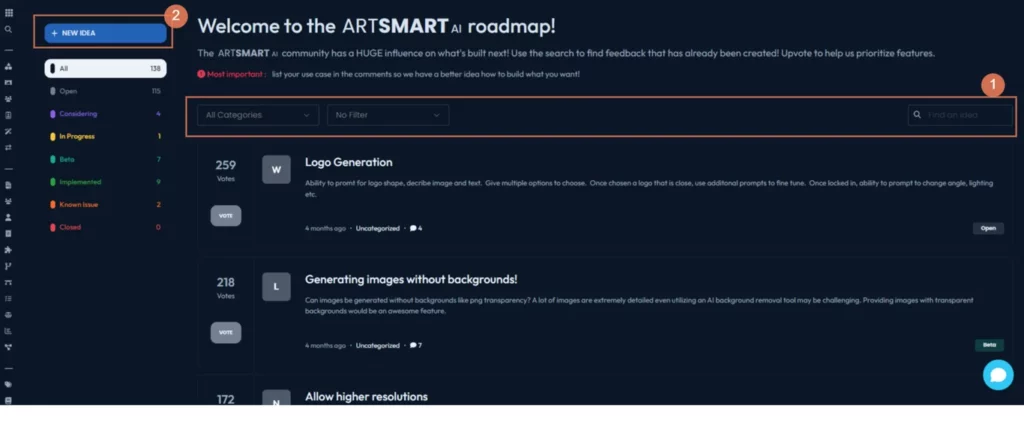
3. If the feature is not listed, click on the "+ new idea" button located in the top left corner of the page.
4. Provide a Title and Description for the new feature you wish to suggest.
5. Once you have entered the necessary information, click the "Submit" button to submit your idea.
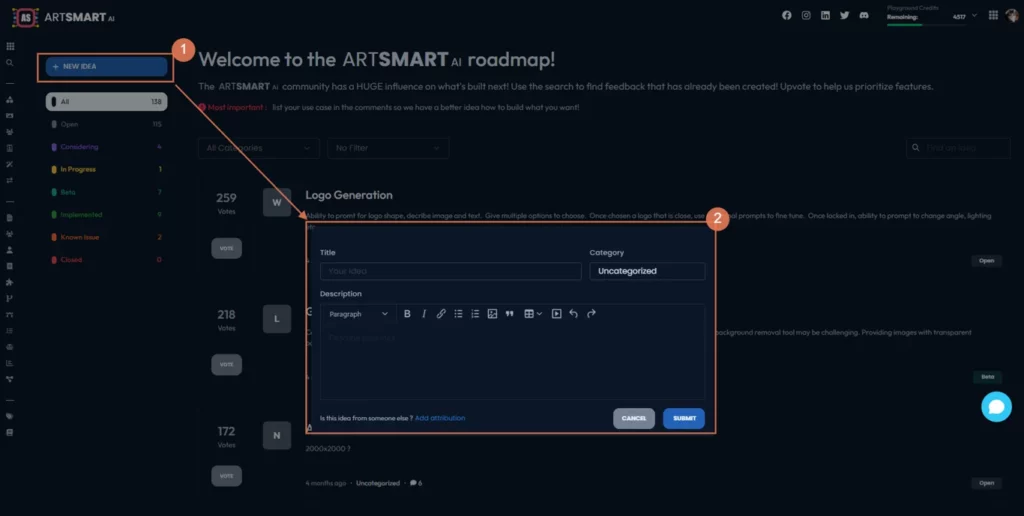
By following these steps, you can contribute your ideas to the ArtSmart roadmap and help shape the future development of the platform.
to content ↑Unfortunately, we do not offer the specific opportunity you mentioned.
Do you mind submitting it to our roadmap at https://artsmart.ai/roadmap? By adding your idea to the roadmap, we can evaluate its feasibility and assess the interest of our user community. This will help us prioritize and consider implementing new features based on user demand.
Your images will be saved for as long as your account exists.
To resolve this issue, I recommend giving the PosePerfect feature a try. By utilizing AI technology, PosePerfect generates images based on the skeleton present in the input. Since there is only one skeleton available, the output should only contain an image with a single subject or person. You can find more detailed instructions on how to use the PosePerfect feature in our documentation at: https://artsmart.ai/docs/poseperfect/
Our support team uses an AI language model for online chat support. However, if you prefer to communicate with a human, please send your message to cs@artsmart.ai. Our dedicated support managers will promptly address your query. For more information about our support services, you can refer to the following resource
At the moment, it is not possible to create logos, icons, websites, or cartoons using our platform. However, we want to assure you that our team is actively working on developing a solution to address this limitation. We have plans to launch the solution as soon as possible.
we're aware of this problem, but unfortunately, we're unable to address it at the moment. The solution would involve implementing a new approach that surpasses the capabilities of our current model. Please, submit your request on our roadmap at https://artsmart.ai/roadmap/text-generation-deep-floyd to see if we can get any traction on the idea and address it ASAP.